[Java(자바)] barbecue 바코드 생성 라이브러리
이번에 소개할 내용은 barbecue(바베큐) 바코드 생성 라이브러리에 대해서 소개하고자 한다.
1. 적용 라이선스
오픈소스 "BSD License(이하 "비에스디 라이선스")를 적용받는다.
http://barbecue.sourceforge.net
2. 이클립스에서의 셋팅방법
프로젝트 환경설정에서 Liberies에 ClassPath(클래스패스)에 "Add External JARS..."를 클릭해서 등록해서 사용하면 된다.
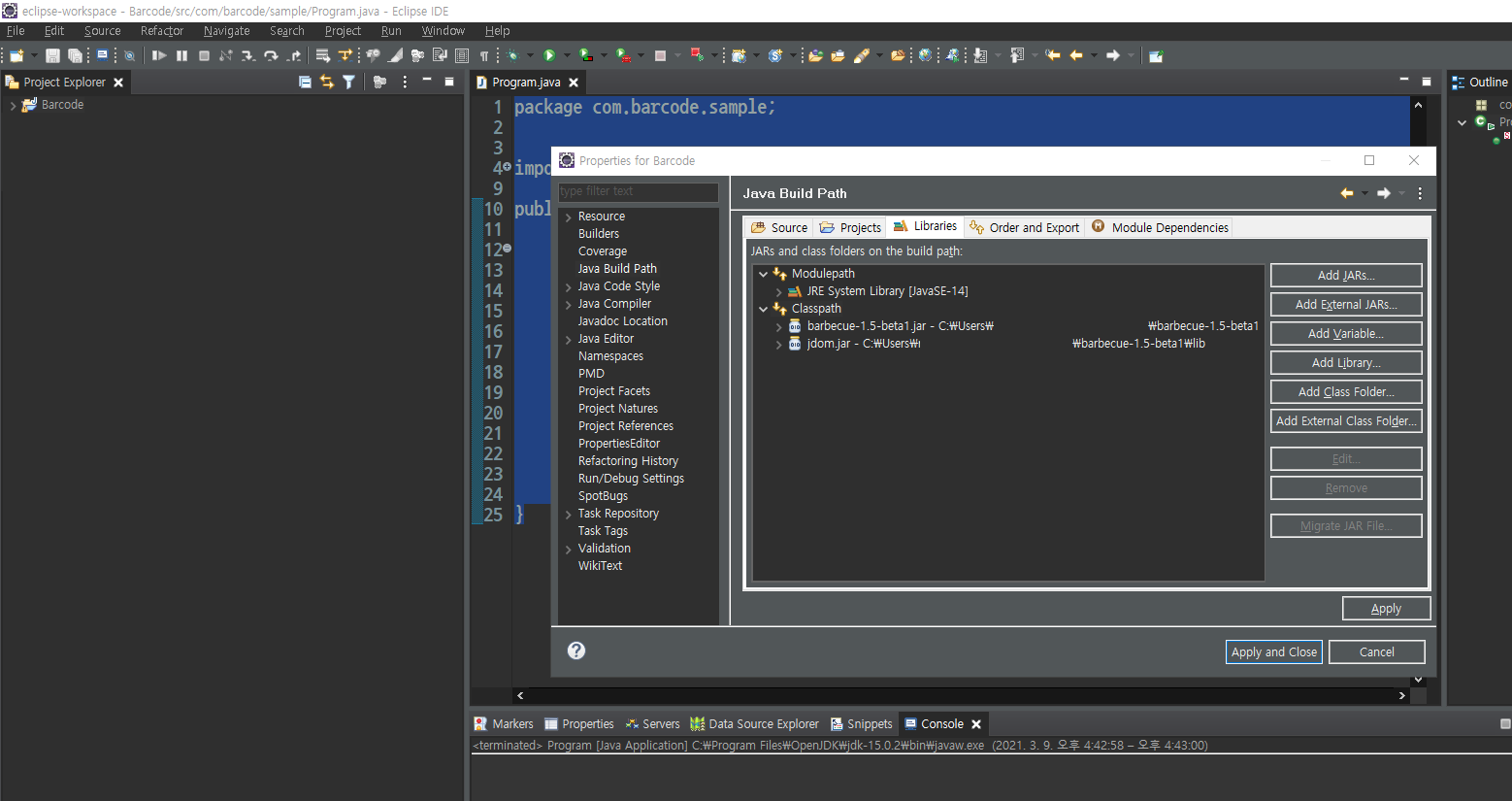
그림 1. 프로젝트 속성 -> 라이브러리에 클래스패스에 Jar파일 등록하기

그림 2. 프로젝트 속성, Order and Export("읽기: 오더 엔 익스폴트")
jdom("읽기: 제이돔")과 barbecue("읽기: 바베큐")를 체크한다.
Apply("읽기: 어플라이", "뜻: 적용")을 클릭한다.
3. 이클립스 - 자바 소스코드
다음처럼 소스코드를 작성하여 적용할 수 있다.
| package com.barcode.sample; import java.io.File; import net.sourceforge.barbecue.Barcode; import net.sourceforge.barbecue.BarcodeFactory; import net.sourceforge.barbecue.BarcodeImageHandler; public class Program { public static void main(String[] args) { String str = "123412341234"; try { Barcode barcode = BarcodeFactory.createCode128(str); File file = new File("c:/barcode1.png"); BarcodeImageHandler.savePNG(barcode, file); } catch (Exception e) { e.printStackTrace(); } } } |
4. 바코드 생성 모습
실제 적용되는 바코드의 모습이다. 바코드 입출력 장치(이하 "바코드 스캐너라고도 불림. 글자 입력방식의 장치")로
식별하면 인식된다.
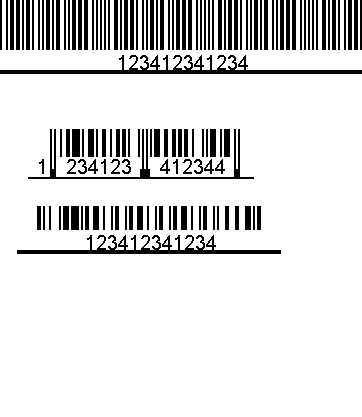
그림 3. 바코드 생성 모습의 예
5. 라이브러리 첨부(Library)
BSD License를 적용받는다.
6. 첨부(Attachment)
자바에 적용된 코드이다. 많은 도움이 되었으면 한다.
[Apache Licence v2.0을 적용받는다.]
* 맺음글(Conclusion)
자바에서 바코드를 생성하는 방법에 대해서 살펴보았다.
* 참고자료(References)
1. Barbecue project, http://barbecue.sourceforge.net, Accessed by 2021-03-09, Last Modified 2021-03-09.
2. OpenJDK (java.net), http://openjdk.java.net, Accessed by 2021-03-09, Last Modified 2021-03-09.
3. Enabling Open Innovation & Collaboration | The Eclipse Foundation, http://www.eclipse.org, Accessed by 2021-03-09, Last Modified 2021-03-09.
4. JDOM, http://www.jdom.org, Accessed by 2021-03-09, Last Modified 2021-03-09.
////////////////////////////////////////////////////////////////////////////////////
회사에서 Barcode에 관한 이슈가 생겼다.
필자가 작업을 하게 되지는 않을꺼 같지만 궁금증이 일어서 Java로 Barcode만드는 법을 찾아보았다.
검색을 하다보니 "역시 Java~~~" 라는 말이 절로 나왔다.
Java에서 Barcode 생성을 지원하는 Barbecue라는 오픈 API가 존재하고 있었던 것이다.
Barbecue API 사이트 바로가기 ==> http://barbecue.sourceforge.net/
1. 지원하는 Barcode Format
2. 지원하는 Output Format
3. 프린터로 바코드 출력하기 예제
4. 이미지로 바코드 저장하기 예제

1) 라벨 지정하기

2) 텍스트 안보이게 하기
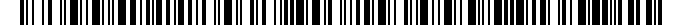
3) 높이 조절하기
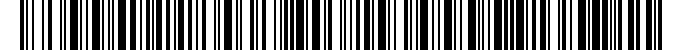
4) 배경색 변경하기
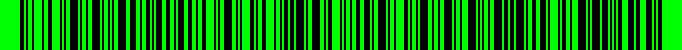
5) 바코드색 변경하기
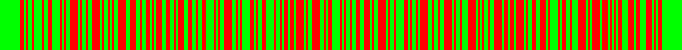
Barbecue API는 Java에서 손쉽게 Barcode를 생성할 수 있게 해주는 공개 API로
다양한 바코드 포멧과 충분한 출력 포멧을 지원함을 물론이고
간단하고 짧은 코딩만으로도 사용이 가능한 매우 잘 만들어진 공개 API라는 생각이 든다.
'소프트웨어 > 자바 GUI & C# 등...' 카테고리의 다른 글
| 35. 자바 인터페이스 추상화 사용법 (0) | 2022.03.25 |
|---|---|
| 34. 자바 이미지 리드 또 다른 예제 (0) | 2022.03.25 |
| 32. 자바 시리얼 포트 통신 (0) | 2022.03.24 |
| 31. 자바 개행 문자 (0) | 2022.03.18 |
| 30. 파일 복사하기 (0) | 2022.03.18 |